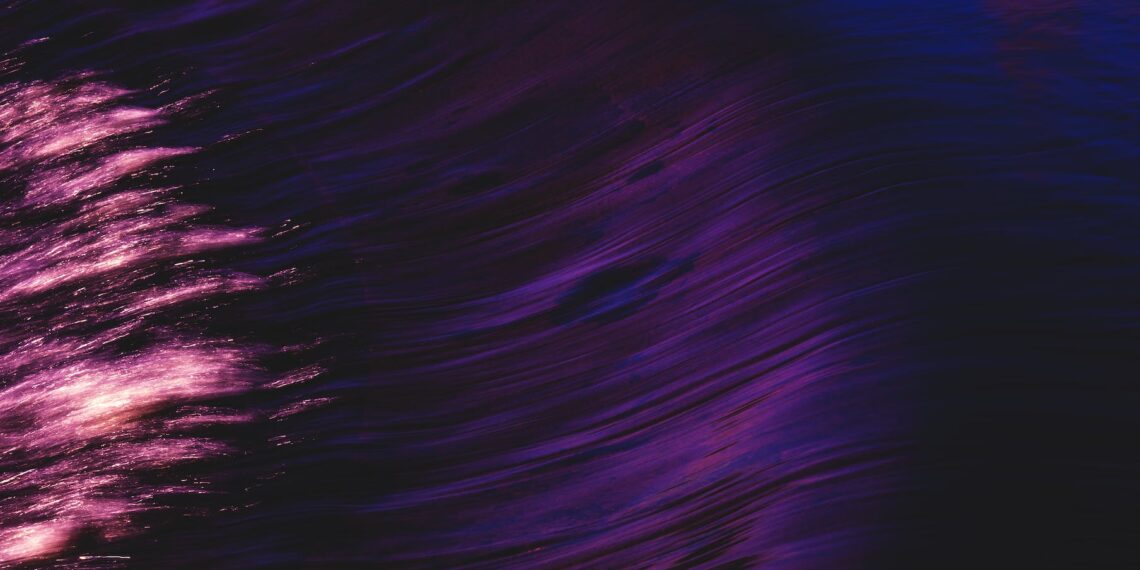
1. Using the Right Locators
For testing the desired web elements of a particular application, QAs need to be proficient in using different locator strategies. After all, if the test scripts cannot identify the correct elements, the tests will fail.
Example: For automating inputs to the Username and Password fields of a login page, the primary step is to locate those text fields. If the script cannot find the Username and Password fields, the login process will not work.
Refer to this detailed guidepost on Locators in Selenium to understand different ways to locate web-elements and which locators are best suited for which situations.
2. Implementing Page Object Model
With ever-increasing customer demands, a website’s UI is bound to evolve after incorporating new changes at regular intervals. Needless to say, locators corresponding to specific UI elements change too. This means QAs need to create new test cases for the same page again, which can be tedious.
3. Running Selenium Tests on Real Device
Emulators are just software programs that mimic the functionality of a device. They are more suitable for testing code changes in the initial stages of development. Besides, emulators for each device-OS combination may not be available, which makes it even more challenging for QAs to test on desired combinations.Emulators are just software programs that mimic the functionality of a device. They are more suitable for testing code changes in the initial stages of development. Besides, emulators for each device-OS combination may not be available, which makes it even more challenging for QAs to test on desired combinations.
